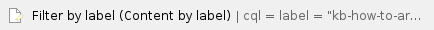When Digital Acquire is not properly logged out
This will happen when Digital Acquire is open in the tool bar only and not running the full applications
To Correct this issue do the following
- start menu
- Right click to open explore user
- goto c:\Documents and Settings\(Locate the user)\Local Settings\Application Data\Foray Technologies\Digital Acquire.exe
- Make sure to choose the latest version
- Open the user config file
- Change the line value from -32000 back to -0
Save the changes
Application will running properly
Related articles